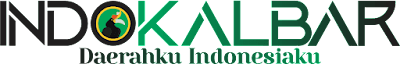iPhone 17 Pro Max Will Feature a Massive 5,000mAh Battery, The Largest Ever on an iPhone
 |
| iPhone 17 Pro Max Will Feature a Massive 5,000mAh Battery, The Largest Ever on an iPhone. |
Apple seems ready to break its own record once again. According to recent leaks, the iPhone 17 Pro Max is expected to come with a massive 5,000mAh battery, making it the largest battery ever used in an iPhone. This upgrade promises longer battery life and better performance for users who rely heavily on their devices throughout the day.
Big Battery Means Better Battery Life
The information comes from a well-known leaker, Instant Digital, who claims that the upcoming iPhone 17 Pro Max will be able to last up to 35 hours on a single charge, or even more under certain conditions. This significant improvement is reportedly made possible by two key upgrades:
-
The new A19 Pro chip, which improves power efficiency
-
The Qualcomm Snapdragon X80 modem, known for reducing power consumption
Together, these components are expected to extend usage time dramatically—ideal for people who work, stream, or play on their phones all day.
iPhone Battery Capacity Comparison Over the Years
To give you some perspective, here is how the battery capacity and usage time of recent iPhone models compare:
| iPhone Model | Battery Capacity | Estimated Usage Time |
|---|---|---|
| iPhone 12 Pro Max | 3,687mAh | Up to 20 hours |
| iPhone 13 Pro Max | 4,352mAh | Up to 28 hours |
| iPhone 14 Pro Max | 4,323mAh | Up to 29 hours |
| iPhone 15 Pro Max | 4,422mAh | Up to 29 hours |
| iPhone 16 Pro Max | 4,676mAh | Up to 33 hours |
| iPhone 17 Pro Max | 5,000mAh | 35 hours or more |
As you can see, Apple has been steadily increasing battery size with each generation, but the jump to 5,000mAh for the iPhone 17 Pro Max is the biggest yet.
Can We Trust This Leak?
Although Instant Digital has a mixed track record, many of their past predictions have turned out to be surprisingly accurate. Some of their confirmed leaks include:
-
The release of the yellow iPhone 14 in 2023
-
Matte glass backs on the iPhone 15 and 15 Plus
-
Minor changes on Apple Watch Series 9
-
Spatial video support on the iPhone 15 Pro
So, while it's still a leak, this information is worth paying attention to.
When Will the iPhone 17 Pro Max Be Released?
If Apple sticks to its usual release cycle, the iPhone 17 lineup is expected to launch in September 2025. That gives fans plenty of time to prepare and decide whether this next-gen model is worth the upgrade.
With a groundbreaking 5,000mAh battery, the iPhone 17 Pro Max is shaping up to be the most powerful and long-lasting iPhone ever made. For heavy users, travelers, content creators, or anyone who simply hates charging all the time, this could be the best iPhone yet.