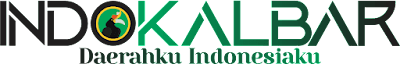|
| Google Photos Gets a Fresh Redesign and Smart Light Mode for Easier Photo Browsing. |
If you're a regular user of the Google Photos mobile app, get ready for a smoother and more visually pleasing experience. Google has just rolled out a major update, making it easier than ever to explore your gallery, manage photos, and access important details with just a glance.
Cleaner Interface with a Modern Look
One of the biggest changes in this update is the redesigned photo viewing page. It now has a cleaner, more modern layout that's easier on the eyes and simpler to use. There's also a brand-new Light Mode, which adjusts automatically based on your phone’s theme settings, offering a brighter and more consistent experience across your device.
This update is especially helpful for users who prefer lighter themes or browse their gallery during the day.
Quick Access to Photo Info
 |
| Google Photos Gets a Fresh Redesign and Smart Light Mode for Easier Photo Browsing. |
No more digging through menus to find when and where a photo was taken. Now, key details like date, time, and location appear right at the top of the screen. Just open a photo, and the information is there instantly.
Below the info, you’ll notice helpful badges that make actions like saving, categorizing, or playing live photos faster and easier.
Smarter, Streamlined Actions Menu
Google has reorganized several popular tools and features into a new menu, accessible via the three-dot icon in the top-right corner of the screen. This is where you’ll find:
-
Photo details
-
Create (album, animation, collage)
-
Cast to other devices
-
Save as
-
Download
-
Delete
-
Google Lens
Another handy option is the updated "Add to" menu, which now lets you archive photos, organize them into albums, or move them into a locked folder for added privacy.
Better Photo Stacks Management
If your gallery is full of similar shots, like burst photos or multiple selfies, the new update helps you keep them organized. Each photo stack now includes a mini menu that allows you to choose the best photo as the main image, remove unwanted duplicates, or manage the entire set with one tap.
Available Now for iPhone, Coming Soon for Android
Good news for iPhone users — this redesigned version of Google Photos is already available on the App Store. If you're on Android, no worries, the update is on its way and will be rolling out soon, according to Google.
Google Photos isn’t just for storing your memories — it’s becoming smarter, faster, and easier to use. With this latest redesign, managing your photo library feels more natural and intuitive, whether you're organizing old pictures or just browsing through recent memories.
If you haven’t updated the app yet, this is the perfect time to give it a try and explore the new features for yourself.