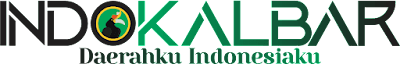|
| How to Use a Proxy to Watch Blocked Western Videos – Super Easy, Bro! |
Ever been scrolling online and stumbled upon a super cool Western video, only to get hit with the message "this content is not available in your region" when you try to watch it? Ugh, so annoying, right? The video’s trending, everyone’s talking about it—but you can’t watch it. No worries, fam! These days, there are plenty of easy ways to bypass that block. One of the simplest? Using a proxy.
In this article, we’re diving into everything you need to know about proxies and how to use them so you can watch those blocked Western videos without a hitch. Let’s go!
🔍 What’s a Proxy, Anyway?
Alright, before we get into how to use it, let’s break it down: what is a proxy?
In simple terms, a proxy acts like a middleman between you and the internet. So when you use a proxy, the data you send and receive goes through a third-party server first. That server helps you mask your real location, making it look like you’re browsing from another country.
For example, if you’re in Indonesia and want to watch a video only available in the US, just connect to a US proxy server and boom! You’re in.
🎥 Why Are Western Videos Blocked?
Usually, videos are region-blocked because of:
-
Copyright restrictions – Some content is licensed only for specific countries.
-
Platform policies – Sites like YouTube, Netflix, or other streaming services may limit where content can be viewed.
-
Government censorship – Some videos get blocked due to local regulations.
That’s why it’s super common to run into Western videos that just won’t play in certain regions.
💡 The Solution: Use a Proxy!
Now, back to the easiest solution: use a proxy. Here’s how:
1. Use Free Web Proxy Sites
If you don’t want to download or install anything, free web proxy sites are the way to go. Just open the site, paste the video link, and boom—you’re in.
Popular web proxy sites:
How to use them:
-
Go to one of the websites above.
-
Choose a server from the country you want (like the US).
-
Paste the link of the blocked Western video.
-
Click GO or Start.
-
Watch and enjoy!
2. Manually Set Up a Proxy in Your Browser
Want something a bit more stable? You can set up a proxy directly in your browser settings.
Example for Google Chrome:
-
Go to Settings > System > Open your computer’s proxy settings.
-
Choose Manual proxy setup.
-
Enter the proxy server IP and port (you can find these by Googling “free proxy list”).
-
Save and close.
Now your browser will route traffic through the proxy server you set.
3. Use Browser Extensions
If you’re on Chrome or Firefox, just install a proxy extension. Super simple!
Recommended proxy extensions:
-
Browsec VPN
-
Hola VPN
-
SetupVPN
Install the extension, pick a country, turn it on—and you’re good to go.
⚠️ Things to Keep in Mind Before Using a Proxy
Even though proxies are handy, there are a few things you should watch out for:
-
Data privacy: Avoid entering sensitive info like passwords or bank accounts when using free proxies.
-
Speed: Free proxies can be slow, especially when lots of people are using them.
-
Legality: Using a proxy is legal, but don’t use it for illegal stuff or shady sites!
So, if you want to watch those blocked Western videos, using a proxy is one of the fastest and easiest fixes. Whether it’s a web proxy, manual setup, or browser extension—you’ve got options.
Proxies are like back doors to content that’s normally locked away. Just remember to use them responsibly and safely!
Hope this article helps you unlock some awesome content from around the world. Got other tips or tricks for getting around content blocks? Drop them in the comments!